Important Links
Quick Start & Tuning Guide
Product Page
Store Page
Assembly Instructions
Bill of Materials
Capacitor and Resistor Lookup Guide
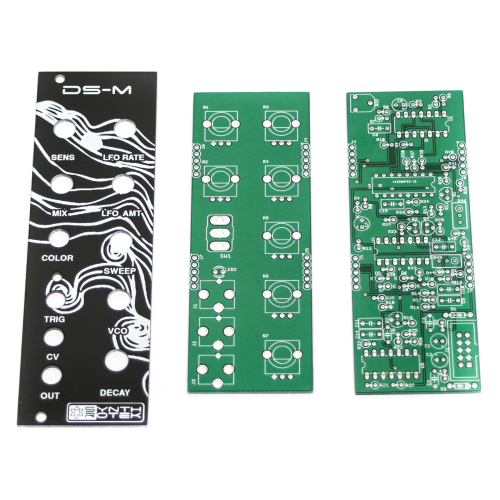
DS-M PCBs & Panel
Thank you for purchasing the DS-M Eurorack module! This is an intermediate to advanced build and not recommended for the beginner since it has a lot of tight fitted parts, stand up resistors and diodes. If you feel like you can handle it please proceed! If not, get some help from a friend with experience or purchase a fully completed unit.
ATTN: Please follow the BOM and these instructions and don’t populate from the PCB alone. Also sometimes we cannot get the exact pictured components, so please look over your parts and check the codes first. Lets begin with the MAIN Board.
FLAT DIODES
Start with the two flat 1N4148 diodes as shown aboce, then turn over on a firm surface to solder, then clip your leads. Diodes are polarized components so you must match the black stripe on your diodes with the white stripe on the PCB silkscreen.
SOCKETS
Place the IC Sockets by aligning the notch with the notch graphic on the PCB Silk Screen. Turn over on a flat surface and solder into place.
REMAINING DIODES
Populate the diodes, as shown above and below, then turn over on a firm surface to solder then clip your leads. Diodes are polarized components so you must align the black stripe on your diodes TOWARDS the larger circle on the silk-screen. In other words, place the black-striped side towards the via (hole) with the large circle. Keep in mind that you will not populate D9.
RESISTORS
There are quite a few resistors that need to be installed standing up. It is helpful to bend over one of the resistor leads first before populating each resistor. Solder and clip leads. Keep in mind that you will not populate R2 or R45 (ever).
CERAMIC CAPACITORS
Place the capacitors in place, solder and clip leads. These capacitors are not polarized so you don’t have to worry about orientation.
POWER CONNECTOR
Next add the 10-Pin Eurorack Power Connector in place by matching the key notch with the key indicator on the PCB silk screen.
ELECTROLYTIC CAPACITORS & TRANSISTORS
Make sure you orient the electrolytic capacitors in correctly. The longer lead needs to be inserted into the hole that has the “+” marking near it. Solder and clip. Next add the transistors by matching the flat side of the transistors with the flat side on the silk screen. Turn over, solder and clip all leads.
TRIMMER POTENTIOMETERS
Now populate both trimmer pots on the PCB. Make sure the rectangular multi-turn timmer is oriented so that the screw is above the circle on the silk screen as shown above.
5-PIN MALE HEADERS
Add the four 5-pin male headers as shown above, turn over and solder.
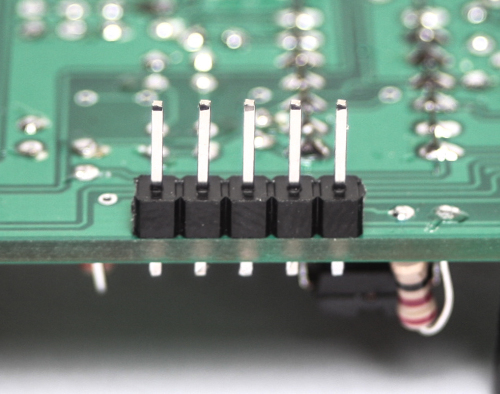
DS-M Male Headers
INTEGRATED CIRCUITS
Place the ICs in place by aligning the notch with the notch graphic on the PCB Silk Screen and notch on the sockets.
CONTROL BOARD
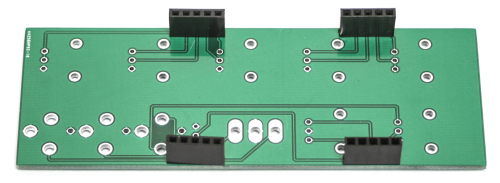
DS-M 5-Pin Female Headers
Set aside the MAIN board and now work on the CONTROL board by populating the four 5-pin FEMALE Headers. Turn over and solder.
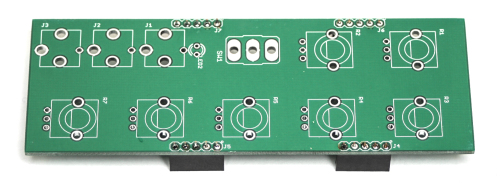
DS-M Female Headers
POTS, JACKS, SWITCH & LED
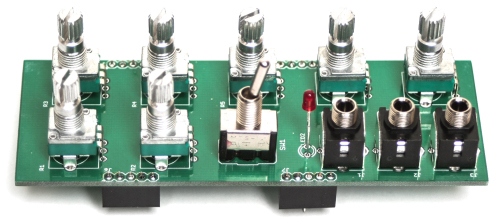
DS-M Pots, Jacks, Switch and LED
Populate the pots, jacks, switch and LED (Put the LONG lead into the pad closest to the board edge), BUT DO NOT SOLDER JUST YET!
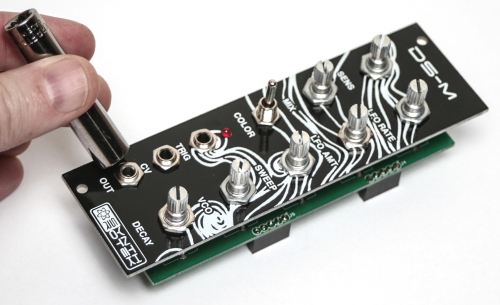
DS-M Front Panel
BEFORE YOU SOLDER ANYTHING on the CONTROL board, carefully place the panel over the the control board and gently tighten the nuts in place.
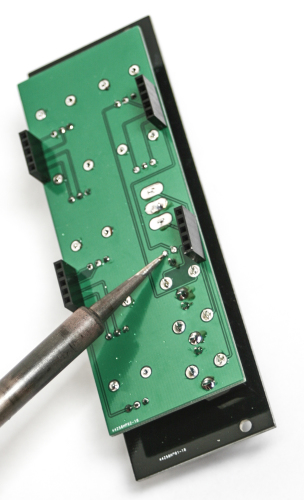
DS-M Soldering Control Board
Carefully turn over the CONTROL board over and now solder the jacks, pots, and switch. Next, push through the LED into the front panel and solder then clip leads. After you have soldered the components, turn the board over and gently tighten down the nuts again.
FINAL ASSEMBLY
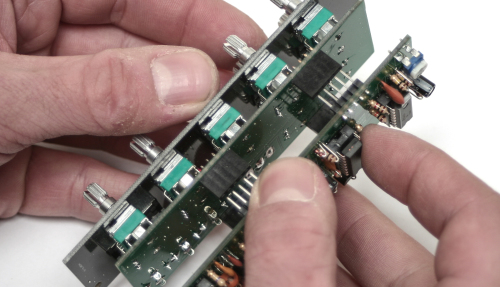
Connecting Main & Control Boards
Carefully marry the CONTROL board to the MAIN board as shown above. Try not to bend any leads.
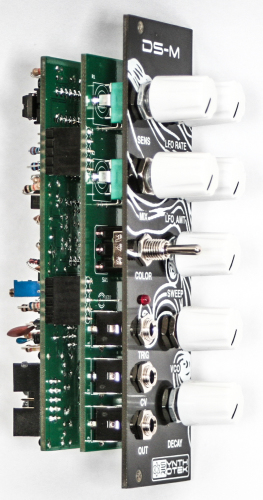
DS-M FINAL BUILD
Finally add the knobs and you are now done with your project and can test the unit in your eurorack system. If you have any questions or need help debugging, please first refer to our troubleshooting guide BY CLICKING HERE. If this gets you nowhere, please contact us by email for support. Thank you again for purchasing your kit from Synthrotek!



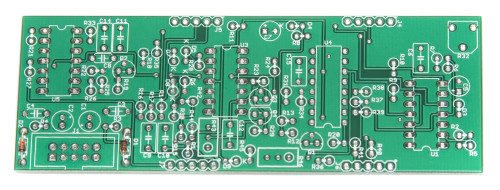
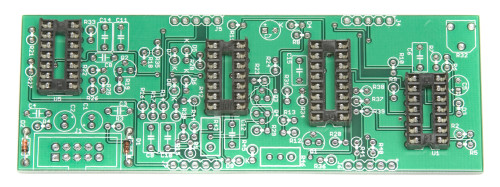
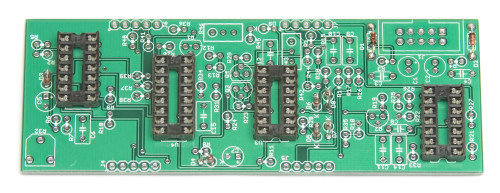
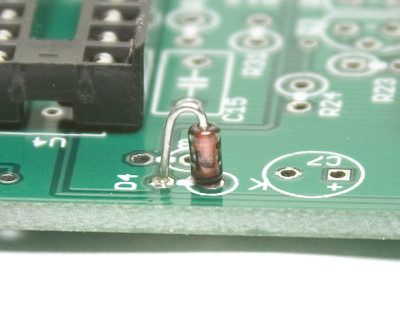
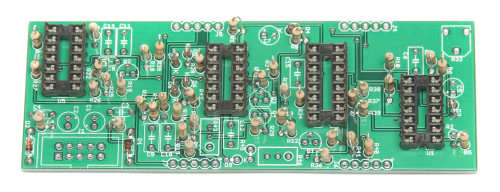
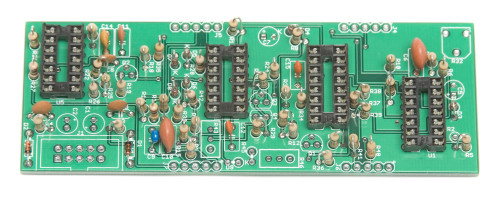
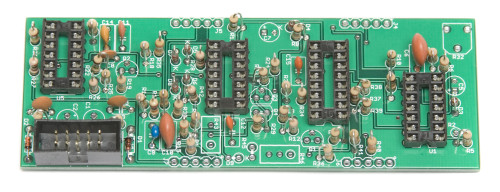
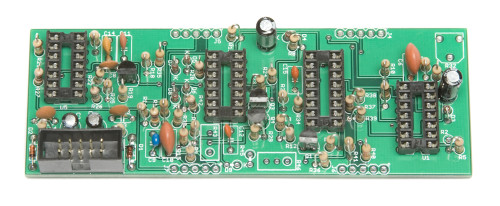
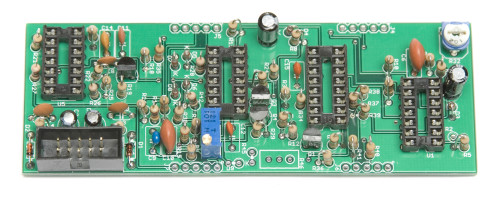
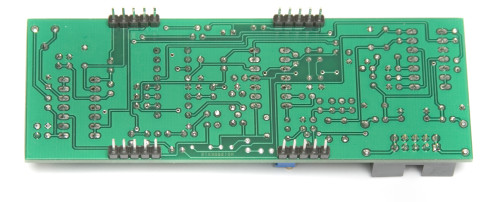
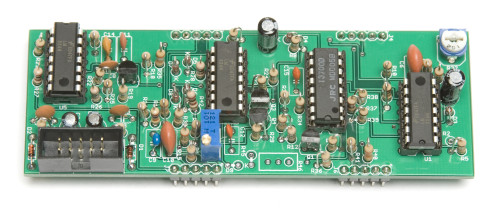
22 Comments