Important Links
Product Page
Store Page
Assembly Instructions
Bill of Materials
Schematic
Drill Template
Capacitor and Resistor Lookup Guide
Below are the Assembly Instructions for the OLD RAT Clone with a square PCB.
If you bought the new version with a rectangular PCB, CLICK HERE.
Welcome to the Rat Clone Kit Instructions! It’s a great circuit and it’s an easy build, so let’s get started!
BOM Layout
Assembly
Attention: Changes may occur after the Assembly Instructions are created and the photos may not reflect those changes. Always use the BOM to verify the placement of components.
PCB Components
Resistors
Locate the silkscreen component identifiers for R1-R13. Insert each resistor into the correct through-holes and solder them to the board. Check out the BOM for help. Before you solder the IC socket make sure the half-circle notch on the front of the socket is lined up with the notch on the board.
Capacitors
Note the colored band on the electrolytic capacitors; this indicates the negative polarity lead of the capacitor. To further assist you, the PCB has a ‘+’ and a square through-hole for the positive lead and a circle through-hole for the negative lead.
For the smaller ceramic capacitors it does not matter which lead goes into which hole.
Diodes
There are five diodes and one LED. D1 is for the 1N4002 Diode (it’s black with a grey stripe.) Align the grey stripe with the stripe on the board. The stripe represents the negative lead. The geranium diodes are the larger clear ones that go above the Schottky diodes in the picture. Be sure to match up the negative stripes with the stripes on the board. They flip-flop back and forth from one diode to the next.
For the LED just make sure that the flat side (negative) is wired to the flat side of the symbol on the board.
Transistor/Piano Switch!
Align the flat side of the transistor with the flat side of the symbol on the board.
Insert the piano switch with the white switches facing the diodes.
Wired Components
Input/Output Jacks and Power Jacks
The ‘In’ Jack of the Rat Clone circuit uses a 1/4″ stereo jack which turns off the power sources when nothing is plugged into it. When you plug a mono plug into the jack, the circuit receives power.
Stereo jacks have three solder lugs for the 3 different parts of the stereo signal: Tip, Ring, and Sleeve. On the PCB, they are identified as ‘T’, ‘R’, and ‘S’. Attach each solder lug on the jack to their respective PCB connection. Make sure to use the solder lugs as pictured above.
On the other side of the board is the ‘Out’ PCB connections. They are marked ‘T’ and ‘S’ for ‘Tip’ and ‘Sleeve’. Mono jacks only have these two connections, so they are easy to wire up.
The 9V battery jack is easy to put onto the PCB. Take the red wire and insert it into the square through-hole with the silkscreened ‘+’. The black wire goes to the circle through-hole marked with a ‘-‘.
The DC Jack has three solder terminals that connect to the PCB. Use the picture above and the silkscreen on the PCB to place the wires correctly. The DC Jack allows you to power your circuit with a wall wart and disconnects the 9V battery from the circuit, saving money on expensive batteries.
NOTE: please remember to use a 9 volt center negative power supply. Using the incorrect power supply polarity will damage your circuit.
If you do not want to install the 9V DC jack and only install the 9V battery clip you will have to short the S and C pins for the 9V DC Jack like shown in the picture below*.
* Your PCB may not look exactly like the photo, that is ok. What is important is that you short the same pins as shown in the photo.
Potentiometers
Wire the pots as shown in the picture above.
We suggest soldering wires to the potentiometers before attaching them to the PCB. Having to de-solder a too-short wire from the PCB is an extra step that can be avoided. As always, use more wire than you think you will need; wire can always be cut.
Check out the pictures below for more help. There are small numbers on the board to identify placement.
When installing the pot, some pots come with nubs near the shaft that may get in the way of installing the circuit into a case. Check for a nub and clip as necessary.
Stomp Switch
Line up the number code from the switch to the board exactly how it is labeled in the picture (above and below.)
Make sure the flat blue side of the stomp switch is facing up when comparing it to the picture below.
Congratulations, that’s the end of the instructions for the Rat Clone circuit! If everything is wired/connected properly, you should have a fully functional distortion pedal. Remember to adjust the piano switch to get the sound you want from your new pedal and have fun!



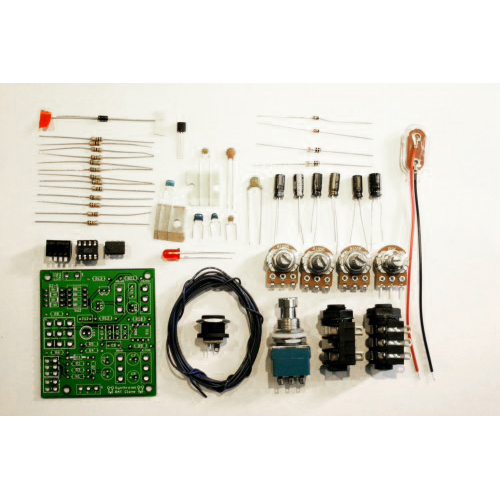
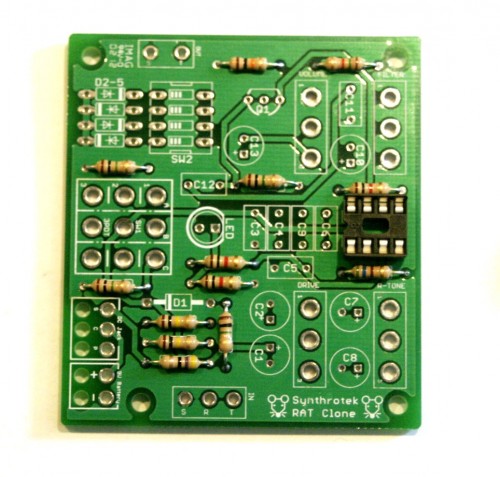

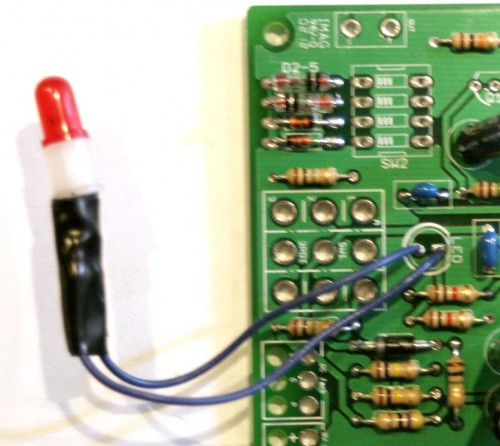
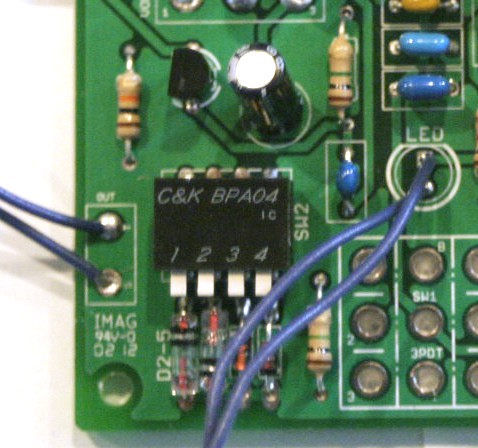
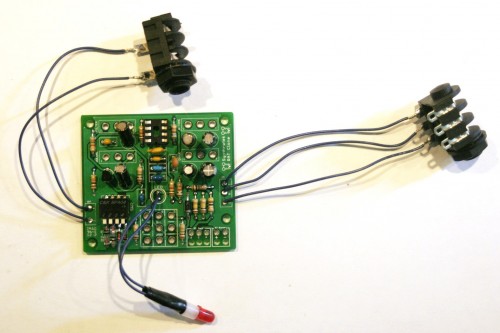
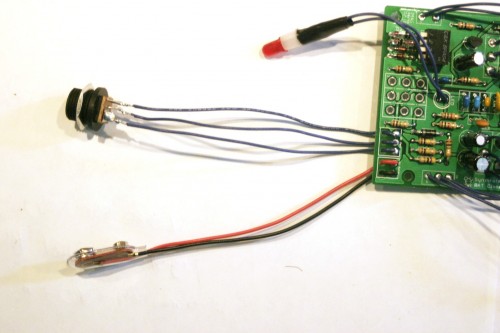
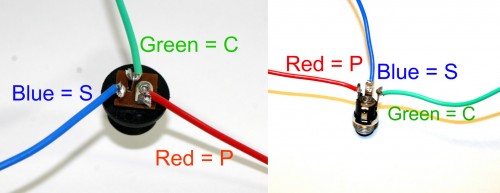

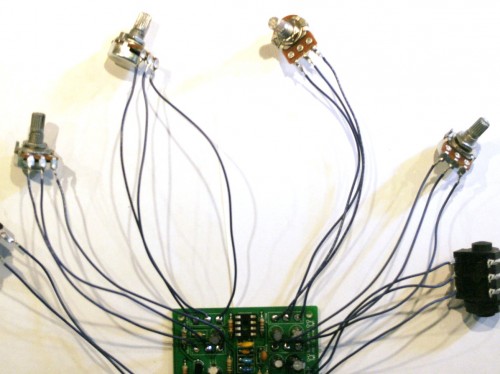
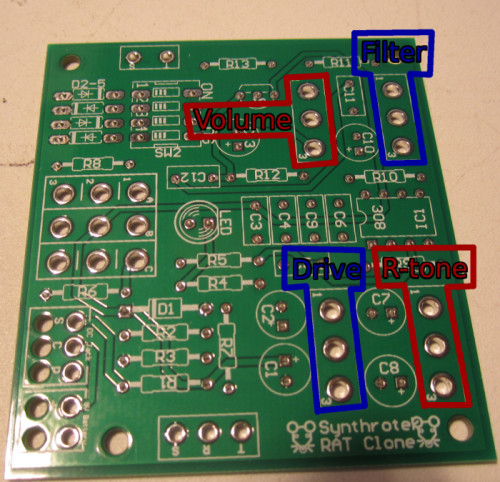
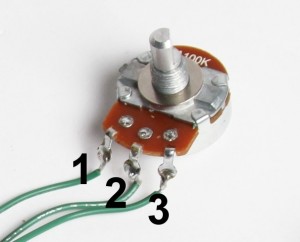

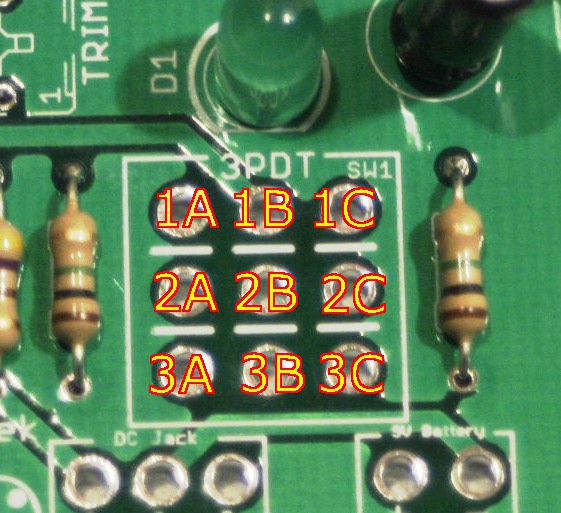
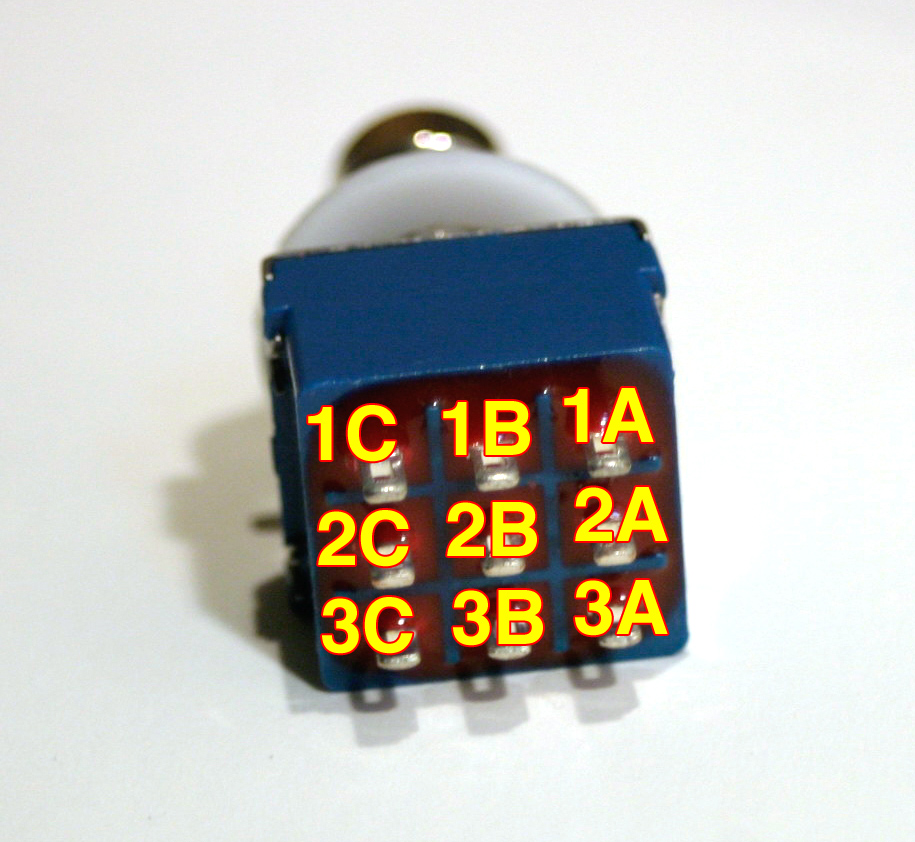
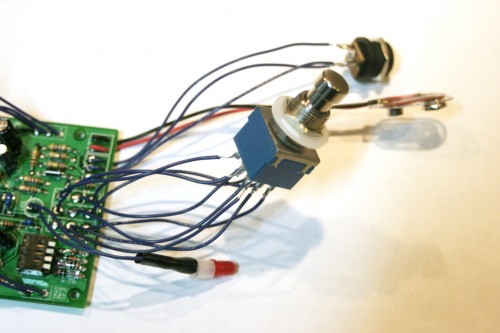
38 Comments