Important Links
Product Page
Store Page
Assembly Instructions
Bill of Materials
Schematic
Capacitor and Resistor Lookup Guide
The current Voice of Saturn Assembly Instructions are provided in a PDF file. The file is embedded into the page below and further below is a link to download the PDF file to your computer. In addition to the PDF assembly instructions please view the two images below to assist in your assembly if you have board revision 1.03. The BOM has been updated to reflect board revision 1.03.



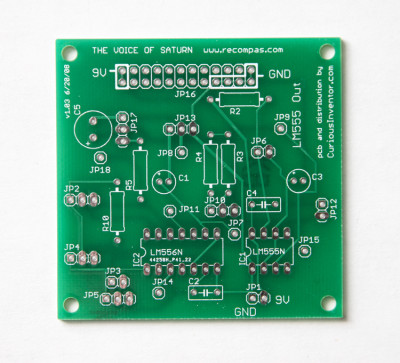
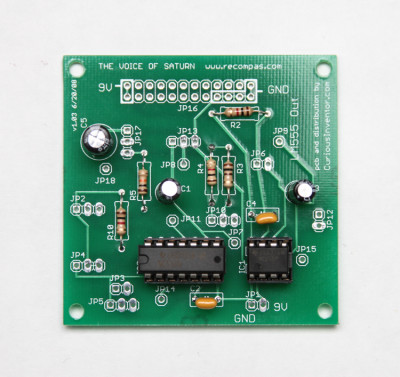
6 Comments